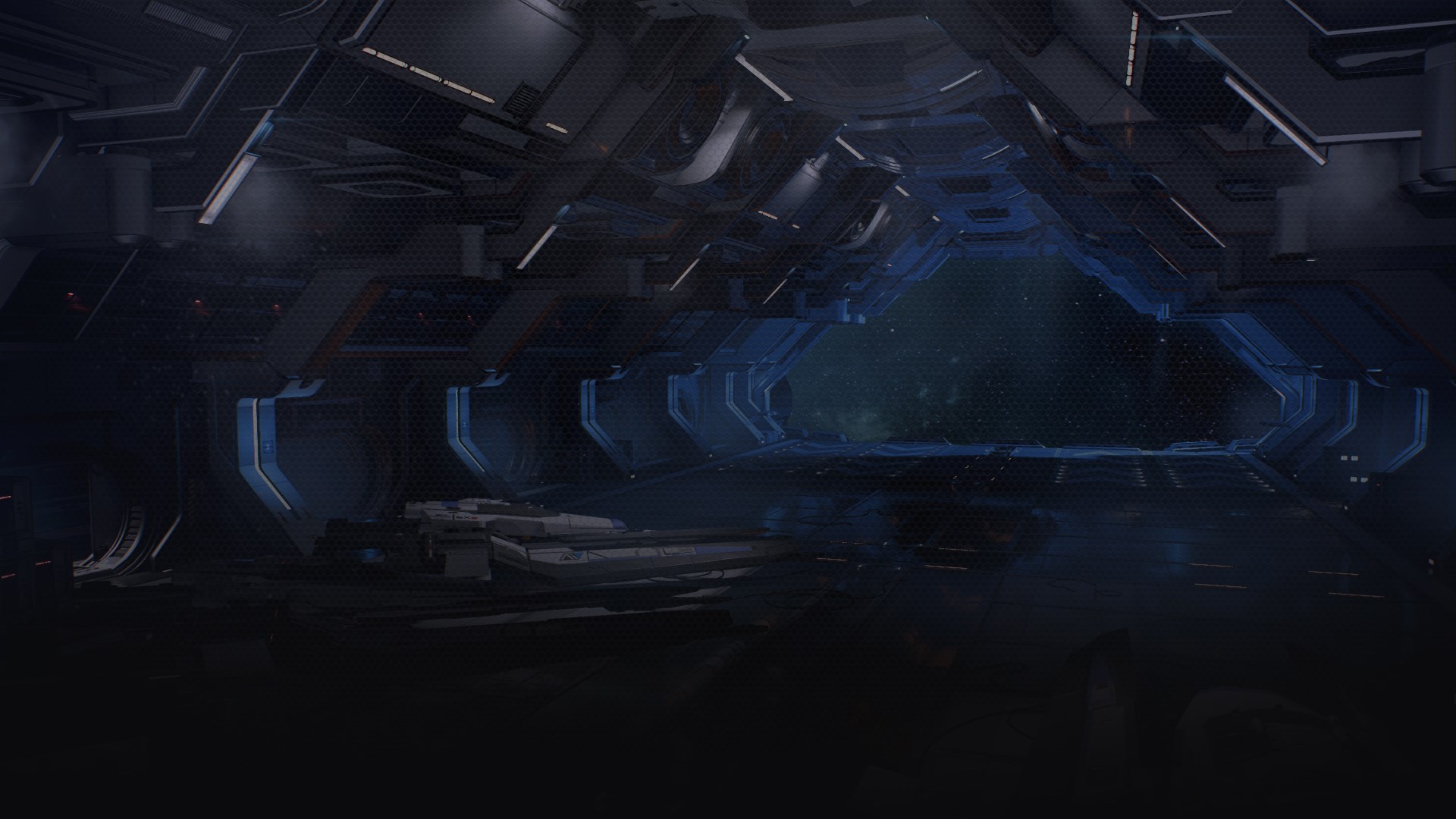Here are answers to some of your frequently asked questions about APEX HQ.
GENERAL:
I’ve played Mass Effect: Andromeda multiplayer, but my data isn’t showing up in the app. What do I do?
First, check that you’re signed in to the app using the same account you’re logged into in-game. To see which account you’re using for the game, simply open the game’s Settings menu, then go to ‘Online’ and select ‘View EA Account Email.’
If you’ve confirmed you’re using the same account to log in to the app and still don’t see your multiplayer data, please contact EA Help.
Can I use the app while I’m playing multiplayer?
Unfortunately not. If you attempt to use the app while you’re signed in to Mass Effect: Andromeda multiplayer or singleplayer, you won’t be able to use the app during that time. We recommended you make any in-app changes prior to loading up the game. Please note that it may take up to 12 minutes for the app to register that you’ve exited Mass Effect: Andromeda.
I have feedback on the app, how can I tell you about it?
You can let us know instantly by pressing the ‘Submit Feedback’ link on the home screen, or by going to the ‘Support’ link on the Profile page. You can use this to report bugs, or just tell us what you think. As part of your feedback, you can attach multiple screenshots, and even draw on them to highlight specific areas.
The app isn’t available on my platform of choice. Will you expand beyond iOS and Android?
Right now, the app is only available on iOS and Android mobile devices. We don’t have plans to expand that – yet. However, we always pay attention to feedback, so let us know if you’d like to see APEX HQ on another platform. You never know what the future may hold!
FEATURES:
I’m on Xbox and I set my preferences to receive notifications, but I’m not seeing any. What’s happening?
This is another issue that we’re working hard on a fix for. Stay tuned for future updates, and be sure to check out upcoming release notes.
Do Strike Team traits actually increase or decrease the success of a mission?
Traits are a property of a team that will affect your success chance on a mission with a corresponding property. Some traits are generic, and will affect your success of every mission, but the more powerful traits will only affect specific missions. For example, the “Nighttime Operator” trait will increase your success chance on a mission that is a “Nighttime Mission”, while the “Lucky” trait will increase your success chance on all missions. Positive traits increase your teams chances to succeed on missions, while negative traits decrease your teams chances of success.
Teams will gain positive traits as they level up while they can gain negative traits for critically failing missions.
My Strike Team mission was successful! Where can I collect my rewards in-game?
Congratulations! You can collect your single player Pathfinder rewards at the Strike Teams terminal on the Tempest, or at Militia HQ on the Nexus.
Why aren’t the packs I’ve earned from playing Strike Teams showing up in my unclaimed rewards widget on the home screen?
This is because the packs you earn from completing Strike Teams in-app are Pathfinder (single player) rewards. The unclaimed rewards widget only displays multi player rewards, so if you earn packs from playing multiplayer and don’t open them right away, those will appear as unclaimed rewards.
TROUBLESHOOTING:
I’m on Android, and the login button is missing when I open the app. How can I sign in?
First, check to see if Chrome on your phone is updated to the latest version. If it’s not, please update it. You should also check your phone’s Android System WebView app and update it if it’s not current. Once you’ve done that, clear APEX HQ’s data (instructions here) and restart it.
If that still hasn’t resolved the issue, please contact us on Twitter.
I’m playing on Xbox and the app is telling me I need to adjust my privacy settings. How do I change this?
If you’re receiving this message upon login to APEX HQ, you’ll have to sign in to your Xbox and change your privacy settings. You can find instructions on how to do this here. We recommend you set your Xbox privacy to Adult Defaults.
If your privacy settings are correct and you are still seeing this message, log into the game and then check the app after you’ve quit Mass Effect: Andromeda. The settings should then appear to have taken effect.
I’m on iOS, and I can’t log in because I keep getting a ‘too many redirects’ error. How do I get around this?
To fix this issue, there are a few things you can try:
- Ensure private browsing in Safari is turned off.
- Go to Settings>Safari>Block Cookies and if cookies are set to ‘Always Block,’ please change this to another setting.
- Go to Settings>Safari>Advanced>Website Data and hit ‘Remove All Website Data.’ You may need to restart your phone for these changes to take effect.
If none of those steps resolve the issue, you can also try turning off the pop-up blocker setting for Safari, or turning on ‘Do Not Track.’
I’m on iOS and I have to re-enter my information to log in every time. Why?
This issue has been fixed with version 1.1. However, if you have updated to this version and are still prompted to log in each time, please ensure that your Safari browser is not in private browsing mode. You should also make sure that you’ve checked off ‘Remember me’ on the sign in screen.
I’ve tried some troubleshooting steps and the app still isn’t working. What do I do?
Please give the following a try:
- Make sure the app is updated to the latest version.
- Ensure your OS is updated to the latest version (where applicable).
- Restart the app.
- Restart your phone.
- Sign out and back in with a different EA account, if possible.
If you’ve done these steps and are still having trouble, please reach out to us on Twitter.
KNOWN ISSUES:
If you encounter a bug or other issue while using the app, please check this list before letting us know. Anything called out below is something we’re aware of and working hard on a fix for. Stay tuned to future updates of the app to see these resolved:
- Crash on filtering by unlocked nameplates when none exist.
- Avatar Cached on Prestige Page.
- Strike team progress circle not cleared after failing a mission.
- App does not display / track PSN platinum trophy.
- Presence can get stuck if long session happens.
- Strike team progression circle does not fully close without app restart.
- Achievements content in Prestige does not update after persona change.