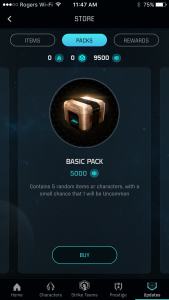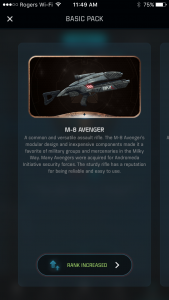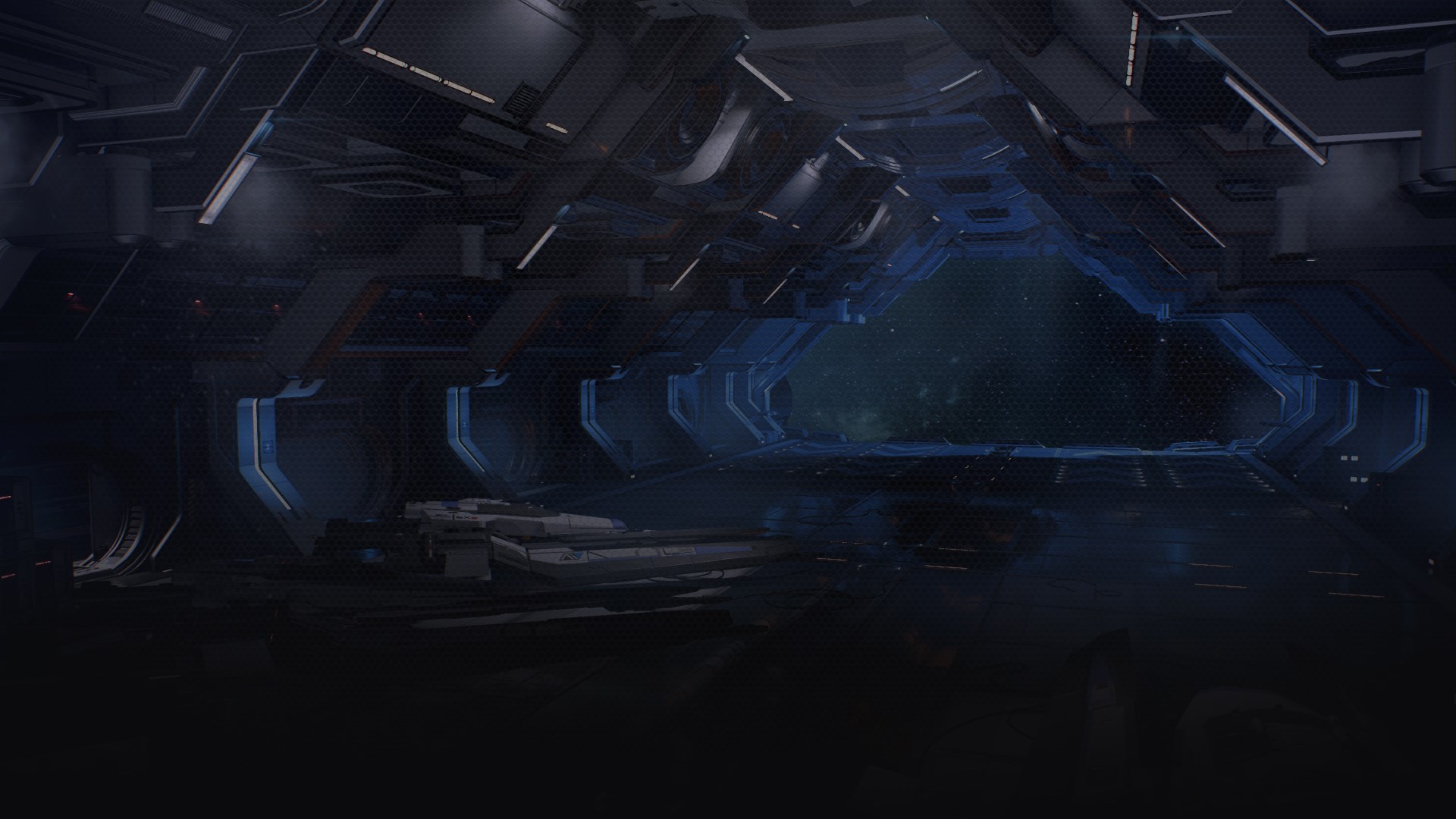APEX HQ Launch Dates
March 15, 2017
Canada, Ireland, Romania and Singapore
March 20, 2017
Worldwide
About APEX HQ
APEX HQ is the Mass Effect: Andromeda multiplayer companion app, and it’s your way to stay connected outside of the game. But how exactly does it work? Don’t worry – keep reading for a quick primer on everything you’ll need to know about APEX HQ.
First Steps
When you log in, make sure it’s with the same EA Account linked to the PC or console that you’re using to play Mass Effect: Andromeda. If you haven’t played multiplayer yet, you won’t have much data appearing in the app, but you’ll be able to track your progression as you start playing matches and unlocking characters, items and rewards.
To check that you’re using the correct EA account to sign in, you can open the Settings menu in-game, go to ‘Online’ and select ‘View EA account email.’ This will tell you the email of the EA Account associated with Mass Effect: Andromeda. If you’re using the wrong account, you can log out and back in with the correct one at any time.
Using the App
Now that you’ve signed in, it’s time to see what APEX HQ can do. We’ve highlighted some key features in each section:
Home
• Here, you’ll get a snapshot of your multiplayer progression so far.
• Each widget on the homepage is customizable – you choose which ones to show or hide, and the order they appear.
• Tap ‘Send Feedback’ to report a bug, suggest an improvement or just let us know what you think.
Characters
• See who you’ve unlocked so far, mark your favorites for later, and set an active character for your next match.
• Adjust your active character’s loadout before jumping in to multiplayer. Here, you can equip, swap and modify weapons so you’ll be ready to play at a moment’s notice.
• Further your active character’s skill tree progression by spending points to learn skills, or re-spec them entirely.
Strike Teams
• Send out Strike Teams from in-app in return for in-game rewards for successful missions.
• Recruit and equip new teams for greater chances of success.
• Customize team names and descriptions for fighting force that’s uniquely yours.
Prestige
• Track your progress as you unlock characters, rewards and inventory items in the Collections section.
• Watch as you rise through the ranks in the global leaderboards, and see how you stack up against your friends.
• See how you’re doing in multiplayer challenges, check out achievements you’ve unlocked so far (and the ones you haven’t), and view your progression towards each bonus stat.
Missions
• View details all APEX missions currently available. You can also see which missions you’ve already completed, and when incomplete ones expire.
• Get all the latest news and updates on what’s happening in Mass Effect: Andromeda’s multiplayer.
• Window shop and see new store items available for purchase in game.
…And more!
For more information on APEX HQ, check out our EA Help guide, or reach out to us with your questions on Twitter.